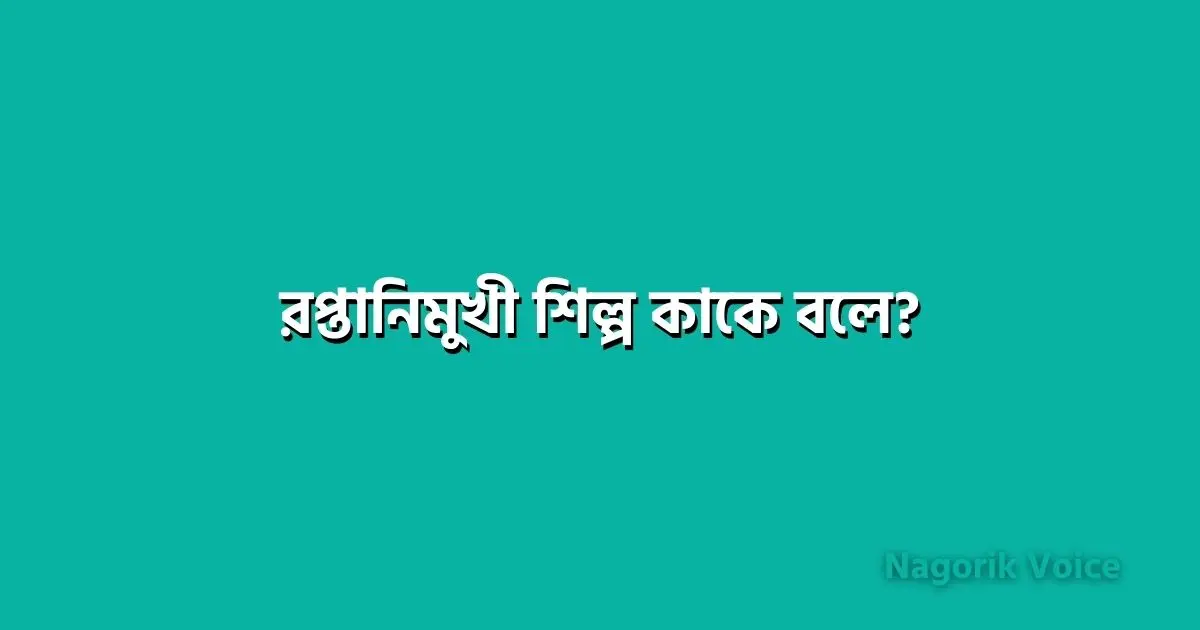মাইক্রোসফট ওয়ার্ড শর্টকাট কি | Microsoft Word Shortcut Keys | Word Shortcut Commands
মাইক্রোসফট অফিস ওয়ার্ড শর্টকাট কি তালিকা | A List of Shortcut Keys in Microsoft Office Word
Keyboard Shortcuts | কিবোর্ড এর শর্টকাট
| SHORTCUT | DESCRIPTION |
|---|---|
| Ctrl+0 | [Must use Top Zero] Toggles 6pts of spacing before a paragraph or line | দুই লাইন বা অনুচ্ছেদ এর মধ্যে ৬ পিটিএস ফাঁকা করার জন্য |
| Ctrl+A | Select all contents of the page | পৃষ্ঠার সব কিছু সিলেক্ট করুন |
| Ctrl+B | Bold selection | সিলেক্টেট লেখাকে মোটা বা বোল্ড করুন |
| Ctrl+C | Copy selected text | সিলেক্টেট লেখাকে কপি করুন |
| Ctrl+D | Open the font preferences window | ফন্ট অপশন উইন্ডো চালু করুন |
| Ctrl+E | Aligns the line or selected text to the center of the screen | সিলেক্টেট লাইন বা লেখাকে সেন্টার করুন |
| Ctrl+F | Open find box | সার্চ বা খোজ করুন |
| Ctrl+I | Italic selection | সিলেক্টেট লেখাকে ইটালিক বা বাঁকা করুন |
| Ctrl+J | Aligns the selected text or line to justify the screen | সিলেক্টেট লেখাকে পৃষ্ঠার দুই পার্শ্বে সমান করুন |
| Ctrl+K | Insert a hyperlink | হাইপার লিংক বা ওয়েবসাইট যুক্ত করুন |
| Ctrl+L | Aligns the line or selected text to the left of the screen | সিলেক্টেট লেখাকে পৃষ্ঠার বাম পার্শ্বে সমান করুন |
| Ctrl+M | Indent the paragraph | |
| Ctrl+N | Take new, blank document window | একটি নতুন ফাঁকা ডকুমেন্ট নিন |
| Ctrl+O | Opens the dialog box or page for selecting a file to open | পুর্বে সংরক্ষিত ডকুমেন্ট খুলুন |
| Ctrl+P | Open the print window | ডকুমেন্ট প্রিন্ট করুন |
| Ctrl+R | Aligns the line or selected text to the right of the screen | সিলেক্টেট লেখাকে পৃষ্ঠার ডান পার্শ্বে সমান করুন |
| Ctrl+S | Save the open document | ডকুমেন্ট সেভ বা সংরক্ষণ করুন |
| Ctrl+T | Create a hanging indent |সিলেক্টেট লেখার দ্বিতীয় লাইনকে পৃষ্ঠার ডান পার্শ্বে প্রয়োজনীয় দুরত্বে নিয়ে যান |
| Ctrl+U | Underline the selected text | সিলেক্টেট লেখাকে আন্দেরলাইন বা লেখার নিচে দাগ দিন |
| Ctrl+V | Paste | কপি বা কাট করা লেখা বা বস্তুকে নির্দিষ্ট স্থানে জোড়া দিন বা রাখুন |
| Ctrl+W | Close the currently open document | বর্তমান চালু থাকা ডকুমেন্ট বন্ধ করুন |
| Ctrl+X | Cut selected text | সিলেক্টেট লেখাকে কাট করুন |
| Ctrl+Y | Redo the last action performed | সর্বশেষ কাজ উদ্বার করুন [উলটো পাশে ] |
| Ctrl+Z | Undo last action | সর্বশেষ কাজ উদ্বার করুন |
| Ctrl+Shift+L | Quickly create a bullet point | দ্রুত বুলেট পয়েন্ট তৈরি করুন |
| Ctrl+Shift+F | Change the font | ফন্ট পরিবর্তন করুন |
| Ctrl+Shift+> | Increase selected font +1pts up to 12pts and then increase font +2pts | সিলেক্টেট লেখার ফন্ট সাইজ বড় করুন [1pts থেকে বড় হারে] |
| Ctrl+] | Increase selected font +1pts | সিলেক্টেট লেখার ফন্ট সাইজ বড় করুন [1pts করে] |
| Ctrl+Shift+< | Decrease selected font -1pts if 12pt or lower; if above 12, decreases font by +2pt | সিলেক্টেট লেখার ফন্ট সাইজ ছোট করুন [1pts থেকে বড় হারে] |
| Ctrl+[ | Decrease selected font -1pts | সিলেক্টেট লেখার ফন্ট সাইজ ছোট করুন [1pts করে] |
| Ctrl+/+c | Insert a cent sign (¢) | সেন্ট চিহ্ন যুক্তু করুন |
| Ctrl + ‘ + | Insert a character with an accent (grave) mark, where is the character you want| উপরে Accent চিহ্ন যুক্তু অক্ষর লিখুন |
| Ctrl+Shift+* | View or hide non printing characters | |
| Ctrl+ | Moves left of one word | এক শব্দ বামে যান |
| Ctrl+ | Moves right of one word |এক শব্দ ডানে যান |
| Ctrl+ | Moves to the beginning of the line or paragraph |বাক্য, অনুচ্ছেদের প্রথমে যান |
| Ctrl+ | Moves to the end of the paragraph |বাক্য, অনুচ্ছেদের শেষে যান |
| Ctrl+Del | Deletes word to right of cursor |কার্সর এর ডান দিকের শব্দ মুছে ফেলুন |
| Ctrl+Backspace | Deletes word to left of cursor |কার্সর এর বাম দিকের শব্দ মুছে ফেলুন |
| Ctrl+End | Moves the cursor to the end of the document | কার্সর কে ডকুমেন্ট এর একদম শেষ এ নিয়ে যান |
| Ctrl+Home | Moves the cursor to the beginning of the document | কার্সর কে ডকুমেন্ট এর একদম প্রথমে এ নিয়ে যান |
| Ctrl+Spacebar | Reset highlighted text to the default font |সিলেক্টেট লেখার ফন্ট সাইজ একদম আগের মত করুন |
| Ctrl+1 [Must use top number] | Single-space lines |১ স্পেস লাইন দিন |
| Ctrl+2 [Must use top number] | Double-space lines | ডাবল স্পেস লাইন দিন |
| Ctrl+5 [Must use top number] | 1.5-line spacing | ১.৫ স্পেস লাইন দিন |
| Ctrl+Alt+1 [Must use top number] | Changes Selected text to heading 1 | সিলেক্ট করা লেখাকে শিরোনাম ১ বানান |
| Ctrl+Alt+2 [Must use top number] | Changes Selected text to heading 2 |সিলেক্ট করা লেখাকে শিরোনাম ২ বানান |
| Ctrl+Alt+3 [Must use top number] | Changes Selected text to heading 3 | সিলেক্ট করা লেখাকে শিরোনাম ৩ বানান |
| Alt+Ctrl+F2 | Open document | ডকুনেন্ট খুলুন |
| Ctrl+F1 | Open/Hide the Ribbon | রিবন খুলুন/ লুকান |
| Ctrl+F2 | Display the print preview | প্রিন্ট প্রিভিউ দেখুন |
| Ctrl+Shift+F6 | Switches to another open Microsoft Word document | চালু থাকা অন্য ডকুমেন্ট এ যান |
| Ctrl+Shift+F12 | Prints the document | ডকুমেন্ট মুদ্রন করুন |
| F1 | Open Help | সাহায্য এর উইন্ডো বা অপশন চালু করুন |
| F4 | Repeat the last action performed (Word 2000+)| সর্বশেষ কাজ পুনরাবৃত্তি করুন |
| F5 | Open the Find, Replace, and Go To window in Microsoft Word|তথ্য খোজা ও বসানো, তথ্যে যাওয়ার উইন্ডো খুলুন |
| F7 | Spellcheck and grammar check selected text or document|বানান ও ব্যকরণ পরীক্ষা করুন |
| F12 | Save As | ডকুমেন্ট কে একটি নতুন নামে বা ফাইল এ সংরক্ষণ বা সেভ করুন |
| Shift+F3 | Change the Selected text in Microsoft Word from uppercase to lowercase or a capital letter at the beginning of every word| সিলেক্ট করা লেখাকে ছোট হাতের, বড় হাতের এবং সব শব্দের প্রথম বর্ণ বড় হাতের করুন |
| Shift+F7 | Runs a Thesaurus check on the selected word| থ্রেজারস পরীক্ষা করুন |
| Shift+F12 | Save the open document | ডকুমেন্ট সেভ করুন |
| Shift+Enter | Create a soft break instead of a new paragraph | এক লাইন এর পর কম ফাঁক নিন |
| Shift+Insert | Paste copied object |কপিকৃত কিছুকে জোড়া লাগান |
| Shift+Alt+D | Insert the current date | বর্তমান তারিখ যুক্তু করুন |
| Shift+Alt+T | Insert the current time | বর্তমান সময় যুক্ত করুন |
Mouse Shortcuts | মাউস এর শর্টকাট
| MOUSE SHORTCUTS | DESCRIPTION |
|---|---|
| Click, hold, and drag | Selects text from where you click and hold to the point you drag and let go| সিলেক্ট করুন, এবং ক্লিক করে ধরে রেখে যে কোন স্থানে সরান |
| Double-click | If double-clicking a word, selects the complete word | একটি শব্দ কে সিলেক্ট করুন |
| Double-click | Double-clicking on the left, center, or right of a blank line makes the alignment of the text left, center, or right aligned| একদম বামে, কেন্দ্রে এবং ডানে কার্সর নিয়ে যান |
| Double-click | Double-clicking anywhere after text on a line will set a tab stop | পৃষ্ঠার যে কোন স্থানে কার্সর নিয়ে যান |
| Triple-click | Selects the line the mouse triple-clicked on | পুরো লাইন সিলেক্ট করুন |
| Ctrl+Mouse wheel | Zooms in and out of document | ডকুমেন্ট কে জুম বা বড় ছোট করে দেখুন |